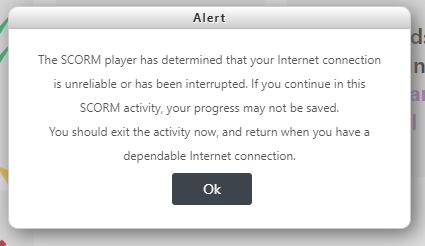Before coming to face-to-face training, you need to complete several eLearning modules. eLearning modules will be available from Monday 4 August 2025.
The link to your eLearning modules is different depending on your role.
Please make sure you select the correct link for the role you have accepted.
Vote issuing officers
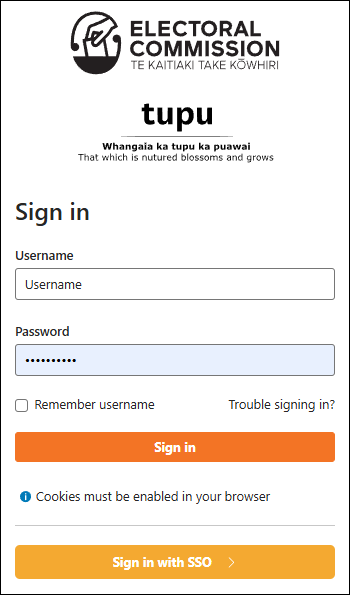
- Select the button below.
- Log in using the username and password provided in your training letter.
Note: Your password is case sensitive. - Select the tile to access your eLearning. Use the Launch button to start each module. Work your way through all of the modules.
All Voting Place Managers and Voter Assistants
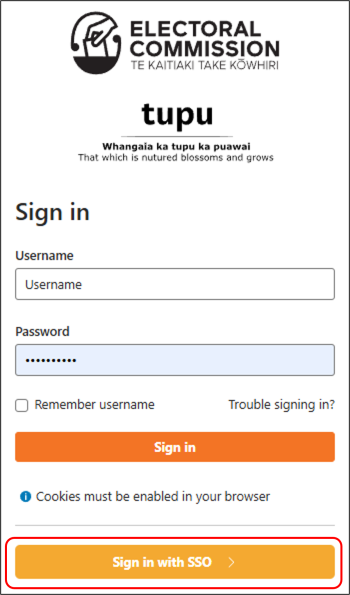
- Select the button below.
- Select the 'Sign in with SSO' button.
- Log in using the username and password provided in your training letter.
Note: Your password is case sensitive. - Select the tile to access your eLearning. Use the Launch button to start each module. Work your way through all of the modules.
Access eLearning modules: VOTING PLACE MANAGERS & VOTER ASSISTANTS
Help
If you need help accessing your eLearning modules, look at the FAQ and common issues section below.
If you still need help, contact the eLearning Helpdesk on 0800 444 500, Monday to Friday 9am to 6pm or Saturday from 9am to 3pm. Outside of these hours email elearninghelp@elections.govt.nz